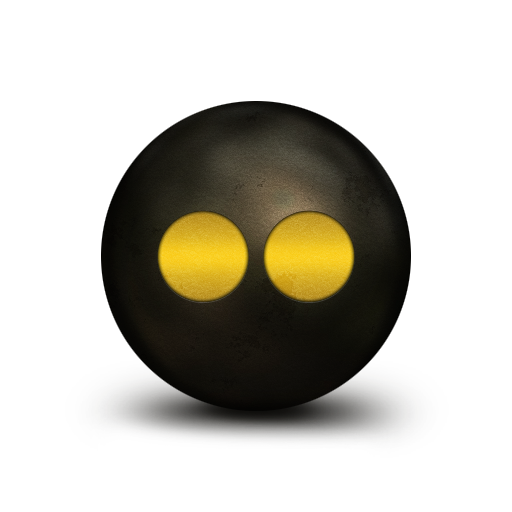So, you have an .flv or an .swf file and you would like to host it on your site or your Blog , but you don't know how ?
Providing that you do already have one [ host ] , here is the magic code below :
Copy , and paste your own .swf or .flv file into the highlighted areas and just embed into your page - That's it ! ( * You may also set the parameters such as width="600" height="300" , to whatever you want to , as well as the background color * check for colors using an RGB color Generator which you can find online by ' googling ' it therefore : Keep that in mind * )
<object align="middle" height="YOUR HEIGHT HERE" width="YOUR WIDTH HERE">
<param name="allowScriptAccess" value="sameDomain">
<param name="movie" value="http://YOUR_SOURCE_FILE_HERE.swf">
<param name="allowFullScreen" value="false">
<param name="quality" value="high"><param name="bgcolor" value="#YOUR BACKGROUND COLOR HERE">
<embed src="http://YOUR_SOURCE_FILE_HERE.swf" quality="high" bgcolor="#YOUR BACKGROUND COLOR HERE" allowscriptaccess="sameDomain" allowfullscreen="false" align="middle" height="YOUR HEIGHT HERE" width="YOUR WIDTH HERE"></embed>
</object>.
Now you can embed your source file ! Enjoy :)
Hope you have found this code useful , as it is one of the best & most functional embed codes out there .
Keep smiling , Mootools * JQuery Love you :)











 Hello and Welcome to MiaZoe.com , I have recently ( about 1 month ago) begun this site as an Art and Design blog where resources will be offered on CSS , HTML, XHTML , JavaScript Source , feature profiles on ' New Up and Coming Web Designers ' and anything and everything pertaining to Development , Web Design , the Arts , Creativity and the like . Hope you will enjoy passing through and will love to hear from you on occasion , if you have ideas suggestions and information you would like to submit please feel free to do so . If you're a Rocker , you can check out my
Hello and Welcome to MiaZoe.com , I have recently ( about 1 month ago) begun this site as an Art and Design blog where resources will be offered on CSS , HTML, XHTML , JavaScript Source , feature profiles on ' New Up and Coming Web Designers ' and anything and everything pertaining to Development , Web Design , the Arts , Creativity and the like . Hope you will enjoy passing through and will love to hear from you on occasion , if you have ideas suggestions and information you would like to submit please feel free to do so . If you're a Rocker , you can check out my